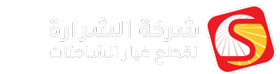Micro-interactions are the subtle yet powerful moments that shape user perception and drive engagement on digital platforms. To truly harness their potential, a deep understanding of their technical underpinnings is essential. This article delves into the core technical components that enable micro-interactions, explores the best technologies and frameworks suited for their implementation, and provides actionable strategies to ensure cross-device and cross-browser compatibility. Whether you’re a front-end developer, UX designer, or product manager, mastering these technical aspects will allow you to craft micro-interactions that are not only visually appealing but also performant and reliable.
1. Understanding the Technical Foundations of Micro-Interactions for User Engagement
a) Defining Core Technical Components (animations, transitions, event handling)
At the heart of micro-interactions lie several technical components that orchestrate the user experience. These include:
- Animations: Smooth, hardware-accelerated visual effects that bring micro-interactions to life. Use CSS
@keyframesor JavaScript-based libraries to define motion sequences. - Transitions: Short, simple animations triggered by state changes, such as hover or click, which provide immediate feedback. CSS
transitionproperties are ideal for this purpose. - Event Handling: Capture user actions like clicks, hovers, focus, or scrolls. Efficient event listeners are crucial for triggering animations or state changes without lag.
Expert Tip: Use CSS transitions for simple effects and reserve JavaScript animations for complex sequences requiring fine control.
b) Selecting Appropriate Technologies and Frameworks (CSS animations, JavaScript libraries, native SDKs)
Choosing the right technology stack is fundamental. Here are specific recommendations:
| Technology | Use Case | Advantages |
|---|---|---|
| CSS Animations & Transitions | Simple hover effects, state changes | Lightweight, hardware-accelerated, easy to implement |
| JavaScript Libraries (GSAP, Anime.js) | Complex sequences, synchronized animations | Fine control, timeline management, cross-browser consistency |
| Native SDKs (iOS UIKit, Android Animations) | Platform-specific interactions | Optimized performance, seamless native feel |
Expert Tip: Combine CSS for basic effects and JavaScript libraries for intricate, multi-step micro-interactions to optimize performance and flexibility.
c) Ensuring Cross-Device and Cross-Browser Compatibility
Micro-interactions must behave consistently across a multitude of devices and browsers. To achieve this, follow these strategies:
- Use Progressive Enhancement: Start with a baseline experience that works everywhere, then add enhancements for capable browsers.
- Leverage Vendor Prefixes and Fallbacks: For CSS features, include prefixes (
-webkit-,-moz-) and fallback properties. - Test with Modern and Legacy Browsers: Use tools like BrowserStack or Sauce Labs to simulate various environments.
- Implement Graceful Degradation: Ensure core functionality remains intact if advanced animations are unsupported.
Expert Tip: Use feature detection libraries like Modernizr to conditionally load scripts or styles for specific capabilities.
2. Designing Micro-Interactions with Precise User Intent in Mind
a) Mapping User Journeys to Identify Key Interaction Points
Begin by constructing detailed user journey maps that pinpoint moments where micro-interactions can influence decision points. Use tools like flowcharts or journey mapping software. For instance:
- Identify critical touchpoints such as form fields, buttons, or expandable sections.
- Analyze user intent at each point—are they seeking confirmation, feedback, or guidance?
- Prioritize interactions that can reduce friction or increase delight.
Concrete Example: For a checkout process, micro-interactions on the “Add to Cart” button should confirm selection instantly, reducing uncertainty.
b) Applying Human-Centered Design Principles for Micro-Interaction Triggers
Design triggers that align with natural human behaviors:
- Affordance: Make interactive elements clearly indicate their purpose.
- Feedback Timing: Provide immediate visual or tactile feedback to confirm actions.
- Consistency: Use uniform micro-interaction patterns across the platform for predictability.
Implementation Tip: Use aria-pressed attributes for toggle states and ensure visual cues like color change or icon rotation signal state changes clearly.
c) Creating Wireframes and Prototypes Focused on Interaction Feedback
Prototyping micro-interactions allows testing their effectiveness before development. Use tools like Figma, Adobe XD, or Principle to:
- Simulate hover states, click feedback, and transition timing.
- Validate timing and motion curves for natural feel.
- Gather user feedback and refine micro-interaction triggers accordingly.
Pro tip: Incorporate micro-interactions early in the wireframing stage to align visual feedback with user expectations.
3. Implementing Responsive and Accessible Micro-Interactions
a) Adapting Micro-Interactions for Different Screen Sizes and Devices
Responsive micro-interactions should seamlessly adapt to various viewports:
- Use Relative Units: Implement sizes in
em,rem, or percentages rather than fixed pixels. - Media Queries: Adjust animation durations, trigger zones, and feedback styles based on device type and screen size.
- Touch-Friendly Design: Increase touch target sizes (minimum 48px) and ensure gestures like swipe are supported where applicable.
Example: On mobile, replace hover effects with tap-based feedback and larger touch areas.
b) Incorporating Accessibility Standards (ARIA roles, keyboard navigation, screen reader support)
Accessibility is critical. Implement the following:
- ARIA Roles: Use roles such as
button,switch,progressbarto communicate state to assistive technologies. - Keyboard Navigation: Ensure all micro-interactions are operable via keyboard (
tab,enter,space). - Screen Reader Support: Use
aria-pressedoraria-labelattributes to describe feedback.
Implementation Tip: Test with screen readers like NVDA or VoiceOver to verify that micro-interaction states are communicated correctly.
c) Testing for Accessibility and Responsiveness—Tools and Techniques
Use these tools for rigorous testing:
- Chrome DevTools: Device emulation and accessibility audit features.
- WAVE and Axe: Automated accessibility testing tools.
- BrowserStack: Cross-browser testing environment.
“Prioritizing accessibility in micro-interactions not only broadens your audience but also improves overall usability for all users.” — UX Expert
4. Fine-Tuning Micro-Interactions through Data-Driven Iteration
a) Collecting User Interaction Data (heatmaps, click tracking, session recordings)
Implement analytics tools like Hotjar, Crazy Egg, or Mixpanel to gather detailed data on user interactions:
- Heatmaps: Visualize where users click, tap, or hover most frequently.
- Click Tracking: Quantify engagement with specific micro-interactions.
- Session Recordings: Observe real user behavior to identify micro-interaction pain points.
Actionable Step: Set up event tracking for micro-interaction triggers and feedback elements to correlate user actions with engagement metrics.
b) Analyzing Data to Identify Pain Points and Drop-Offs
Use analytics dashboards and data segmentation to identify:
- Micro-interactions with low engagement or high abandonment rates.
- Patterns indicating delayed or unresponsive feedback.
- Areas where users struggle to trigger or interpret micro-interactions.
“Data-driven refinement of micro-interactions ensures they evolve based on real user behavior rather than assumptions.” — UX Analyst
c) Adjusting Micro-Interactions Based on Quantitative and Qualitative Feedback
Implement iterative design cycles:
- Refine timing, motion curves, or trigger zones based on user data.
- Use A/B testing to compare different micro-interaction variants.
- Gather user feedback through surveys or interviews to complement quantitative data.
Expert Tip: Prioritize micro-interactions that have high impact on conversion or satisfaction metrics for refinement.
5. Optimizing Performance of Micro-Interactions to Reduce Latency
a) Minimizing Animation Load and Runtime (using hardware acceleration, optimizing assets)
Performance is critical for seamless micro-interactions. To optimize:
- Use Hardware Acceleration: Promote compositing layers via
transform: translateZ(0);orwill-changehints. - Optimize Assets: Use SVGs for vector graphics, sprites for images, and compressed formats for faster load times.
- Limit Repaints and Reflows: Batch DOM updates and avoid layout thrashing during animations.
“Smooth micro-interactions rely on lightweight assets and GPU-accelerated animations to prevent jank and latency.” — Front-End Engineer
b) Lazy Loading and Asynchronous Execution Strategies
Reduce initial load by deferring non-critical micro-interactions:
- Lazy Load: Load animation scripts or assets only when needed, e.g., upon user scroll or hover.
- Asynchronous Execution: Use
requestAnimationFrameorsetTimeoutto schedule animations to avoid blocking the main thread.
Implementation Example: Wrap heavy animations in a conditional script that only initializes after user engagement begins.
c) Profiling and Debugging Micro-Interaction Performance Issues
Use browser developer tools for performance profiling:
- Chrome DevTools Performance Tab: Record and analyze frame rates, paint times, and scripting bottlenecks.
- FPS Meter Extensions: Monitor real-time frame rate during interactions