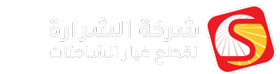1. Understanding the Impact of Call-to-Action Placement on User Behavior
a) How placement influences click-through rates and conversions
Effective CTA placement directly correlates with user engagement metrics such as click-through rates (CTR) and conversions. Placement determines whether a user notices and interacts with your CTA at the right moment in their journey. For instance, positioning a CTA too early might interrupt the user experience, while placing it too late could miss the engagement window. Precise placement ensures the CTA appears when the user is most receptive, increasing the likelihood of clicking.
A practical example: moving a newsletter signup CTA from the bottom of a long-form article to within the first few paragraphs increased signups by 35%. This demonstrates that strategic placement, grounded in user behavior data, can significantly boost performance.
b) Analyzing user scroll patterns and attention zones
Understanding where users focus and how they scroll is foundational to optimal CTA placement. Tools like heatmaps and scroll depth trackers reveal high-attention zones. Typically, attention peaks near the top (above-the-fold) and in the first half of the page, with attention waning further down.
Actionable step: implement heatmaps using tools such as Hotjar or Crazy Egg. Analyze data to identify “attention hotspots” and align your CTAs accordingly. For example, if heatmaps show users often pause at a specific section, consider placing your CTA in that vicinity.
c) Case studies demonstrating placement effectiveness
Case Study: An e-commerce site tested three CTA placements—above the fold, mid-content, and at the end of product descriptions. Heatmap analysis showed the mid-content CTA received 48% more clicks than the other positions. Implementing this insight across pages led to a 20% increase in conversions over three months, confirming that data-driven placement is crucial.
2. Technical Foundations for Precise CTA Placement
a) How to implement tracking pixels and heatmaps for placement analysis
Begin by integrating tracking pixels from analytics tools—Google Analytics, Hotjar, or Crazy Egg—into your website’s code. For heatmaps, insert their JavaScript snippets to visually record user interactions. Ensure these scripts load asynchronously to prevent page slowdown.
Set up event tracking for specific CTA clicks using custom events in Google Tag Manager. For example:
<script>
gtag('event', 'cta_click', { 'event_category': 'CTA', 'event_label': 'Homepage Signup' });
</script>
Regularly review heatmaps and click reports to identify underperforming areas and optimize placement.
b) How to set up A/B testing for different CTA positions
Use tools like Google Optimize, Optimizely, or VWO to create controlled experiments. Define variants with distinct CTA placements—e.g., above-the-fold vs. mid-page—and randomly assign traffic to each.
Establish clear success metrics: CTR, conversion rate, or engagement time. Run tests for at least 2-4 weeks to gather statistically significant data. Use built-in analytics dashboards to analyze results and determine the superior placement.
c) Tools and software recommendations for placement testing
- Hotjar: for heatmaps and session recordings
- Crazy Egg: for click reports and scrollmaps
- Google Optimize: for A/B testing
- VWO: for multivariate testing and heatmaps
3. Designing Effective CTA Zones Within Content
a) How to identify high-engagement areas using scroll depth data
Implement scroll depth tracking via Google Tag Manager. Set thresholds at 25%, 50%, 75%, and 100%. Analyze which percentages correspond to the highest engagement or conversion points. For instance, if most users reach only 50%, placing CTAs around this mark maximizes visibility.
Actionable tip: overlay engagement hotspots on your content map and prioritize CTA placement within these zones for increased interaction.
b) How to optimize above-the-fold vs. below-the-fold placements
While above-the-fold is traditional, data shows that well-placed below-the-fold CTAs can perform equally well if users are sufficiently engaged. Use A/B testing to compare performance, but always ensure the above-the-fold CTA is prominent and visually distinct, using contrast and size.
Practical method: place a compelling CTA within the first 300 pixels of vertical scroll and monitor engagement. If performance lags, experiment with sticky or floating CTAs that remain visible as users scroll.
c) Practical steps for positioning CTAs in content, sidebars, and end-of-page sections
- Insert inline CTAs within highly relevant content segments—e.g., after a compelling paragraph or list.
- Use sticky sidebars with CTA buttons that stay visible during scrolling, especially on desktop.
- Place end-of-page CTAs after the user has consumed the main content, ensuring they are contextually relevant and clearly visible.
4. Applying Cognitive and Visual Hierarchy Principles
a) How to leverage visual cues to draw attention to CTAs (color, contrast, size)
Use contrasting colors that stand out from the surrounding content. For example, if your site primarily uses blue tones, a bright orange or red CTA will draw immediate attention. Additionally, increase the size of CTA buttons relative to nearby elements, and employ whitespace to isolate them, reducing visual clutter.
“Color and size are primary drivers of visual hierarchy. Use them intentionally to guide user focus toward your desired actions.”
b) How to arrange content flow to naturally guide users toward the CTA
Design your layout to follow a logical reading pattern—left to right, top to bottom. Use directional cues like arrows, images, or whitespace to funnel attention toward the CTA. For example, placing compelling headlines or images that lead the eye toward the CTA button enhances engagement without explicit prompting.
“Content flow should act as a path, guiding users seamlessly to your call-to-action without confusion.”
c) Case study: redesigning a page layout for better CTA visibility
A SaaS company redesigned their landing page by increasing CTA size, changing its color to a high-contrast shade, and repositioning it above the fold. They also added directional cues like arrows and strategic whitespace. Post-redesign, A/B testing showed a 40% increase in clicks and a 25% rise in conversions within four weeks, demonstrating the power of visual hierarchy.
5. Tactical Techniques for Strategic CTA Placement
a) How to use inline CTAs within relevant content segments
Embed CTAs contextually within your content, making them feel natural and compelling. For example, after a detailed explanation or list, add a CTA like “Get your free trial now.” Ensure the CTA matches the content tone and provides immediate value.
Implementation Tips:
- Use contrasting button colors for inline CTAs.
- Limit inline CTAs to one per section to avoid distraction.
b) How to utilize sticky or floating CTAs without disrupting user experience
Implement sticky headers or floating action buttons that remain visible during scrolling. Use CSS position: fixed; for desktop, but ensure the size and placement do not obstruct essential content. Test on mobile devices, as sticky elements can sometimes interfere with navigation or content readability.
Best Practices:
- Limit sticky CTA visibility to a maximum of 10 seconds or user-initiated closing.
- Use subtle animations to draw attention without startling users.
c) How to position multiple CTAs for different user intents (initial engagement vs. conversion)
Design a hierarchy of CTAs catering to different user states. For example, place a gentle “Learn More” CTA near the beginning to foster engagement, and a prominent “Buy Now” CTA at the end for conversions. Use visual hierarchy and size differences to guide users naturally towards the primary goal.
Tip: track user flow to identify where users drop off and adjust CTA placement accordingly to maximize conversions.
6. Common Placement Mistakes and How to Avoid Them
a) Overloading pages with multiple CTAs in conflicting positions
Having too many CTAs distracts and confuses users. To prevent this, prioritize primary actions visually and eliminate redundant or competing CTAs. Use a clear visual hierarchy: the most important CTA should be most prominent, with secondary ones subdued.
“Cluttered pages with conflicting CTAs decrease overall engagement—less is more.”
b) Ignoring mobile-specific placement considerations
Mobile screens demand different strategies: avoid placing CTAs too close to the edges; ensure buttons are large enough to tap easily; and consider sticky elements that do not obstruct navigation. Use responsive testing tools like BrowserStack or Chrome DevTools to preview placements across devices.
“Neglecting mobile UX leads to missed opportunities and poor conversion.”
c) Failing to consider user intent and context in placement decisions
Place CTAs where they align with user goals—e.g., after engaging content or during decision points. Use analytics to identify user pathways and tailor CTA placement accordingly. Contextually relevant CTAs outperform generic ones in driving conversions.
7. Practical Implementation Steps for Optimized CTA Placement
a) How to plan and document placement strategies across pages
Create a content map or grid detailing each page’s purpose and ideal CTA zones. Use a spreadsheet to document:
- Page URL
- Target user intent
- Proposed CTA position (above/below-the-fold, inline, sticky)
- Metrics to track
b) How to set up tracking and measurement protocols
Implement UTM parameters and custom events for each CTA variant. Use Google Analytics or similar tools to monitor user interactions. Establish benchmarks and set alerts for significant deviations. Regular